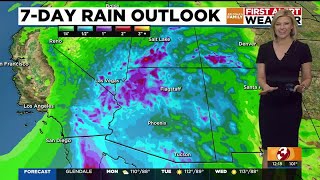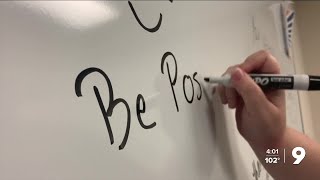Duration 42:1
Building a GitHub Gist Clone with Phoenix LiveView - Part 4: Crafting the Navigation Bar
Published 15 Aug 2023
In Part 4 of our Phoenix LiveView tutorial series, we're diving into the structural design of our GitHub Gist clone, focusing on the top navigation bar. 🚀 Join me as we use Tailwind CSS to build an aesthetic and functional navigation bar in our app.html.heex file. 🎨 We'll set up our Tailwind configuration, define custom colors, and select fonts to infuse our brand identity into the app. With the power of Elixir, Phoenix, LiveView, and Tailwind CSS, we'll develop an impressive web application step-by-step that looks good and performs great. 🛠️ Subscribe now, and we'll begin a hands-on introduction to Elixir, Phoenix, and LiveView. If you're eager to learn how to code in Elixir and harness the real-time capabilities of LiveView, this tutorial is the perfect starting point! I'll guide you through the basics, including setting up a RESTful API or a Phoenix LiveView application, alongside key programming concepts. This will equip you with the knowledge to build powerful, interactive applications in this elegant language. Begin your learning journey with this comprehensive Elixir, Phoenix, and LiveView tutorial today, and discover how effortless it is to dive into Elixir! ⬇️⬇️DOWNLOAD ASSETS: https://assets.elixirmentor.com/gist-clone-assets.zip ✅✅SOLUTION: https://github.com/ElixirMentor/elixir_gist/tree/part4 SUPPORT ELIXIR MENTOR --------------------------------------------------- 🎙🎙Check out my podcast: https://www.hiredgunapps.com/podcast 🆘🆘NEED HELP?? Join the Discord Server: https://discord.gg/HcnjPsWATg
Category
Show more
Comments - 7

















![Phoenix Wright Ace Attorney [Part 1]](https://i.ytimg.com/vi/SZoQPM8TI-U/mqdefault.jpg)