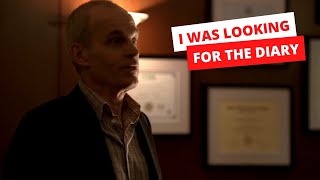Duration 5:16
JAVA GUI - How To Make Only One Checkbox Checked At A Time Using Netbeans
Published 3 Jul 2019
JAVA GUI - How To Make Only One Checkbox Checked At A Time Using Netbeans For More Details Visit - https://bit.ly/2RRT8Fr To make only one button selected on java GUI Application : Step 1. Drag a button group from the pallete to the jframe. Step 2. Highlight all checkboxes (Select all Checkboxes by holding the mouse and dragging it till all the checkboxes are highlighted) Step 3. Go to properties. Step 4. Locate Button Group Step 5. On the right side select the button group you want to add checkboxes to, from the dropdown list. Other Graphical User Interface (GUI) Swing Complete Tutorials - Netbeans IDE : 1. JAVA GUI - How To Make Only One Checkbox Checked At A Time Using Netbeans /watch/g-az9R815sp1z 2. How To Populate Jtable In Java Using Netbeans - Display Data From User Input /watch/E41EAjToeImoE 3. How To Reset Jtextfield Jcombobox Jradiobutton Jcheckbox In Java (Netbeans - GUI) /watch/8TD-Fc2_0zA_- 4. GUI - Display Selected Row Values From JTable Into JTextfields | radiobuttons | checkbox | Combobox /watch/oXflBR8Gqf9Gl 5. Browse For Image File And Display It On Jlabel Using Java Swing /watch/INAcDz2VH4pVc 6. How to Display And Insert Image into JTable Cell From Computer - Java GUI - NetBeans IDE tutorial /watch/UG6F46mtIFvtF 7. How To Display Image From JTable Cell To JLabel In Java (Java Source Code) /watch/Ug7_QYmMQ3xM_ 8. Java - How To Move JTable Selected Rows Up And Down Using NetBeans (GUI) /watch/o4i9ubloJuPo9 9. How To Clear Or Reset Input Field On Button Click Java Jframe Swing Tutorial - Netbeans /watch/YHVrRAH8_2m8r 10. How To Open A New Jframe On Button Click In Netbeans /watch/4V__KsInoV1n_ 11. How To Set Background Color Of Jframe In Swing In Java - Netbeans (GUI) Tutorial /watch/wJDJdv_vt1yvJ 12. How to show JTable Selected Row Data In Another JFrame /watch/czmdrlMQQSfQd 13. How To Export Jtable Data To Excel In Java Netbeans /watch/safwAFVnDkNnw 14. How To Import Excel in Java JTable (GUI) Swing Application Tutorial - Netbeans /watch/Yz_nQ_LX9HsXn 15. How To Delete Or Remove Selected Row From Jtable In Netbeans - JAVA Tutorial (Source Code) /watch/ENjdjmCL9WYLd 16. JAVA GUI - How To Display JTable Selected Rows On Another JFrame JTabel - Netbeans (Source Code) /watch/gCw7FCi0m0N07 17. !Source Code!~ How To Clear Java Jtable Rows - Deleting All The Rows In A Jtable (Removing rows) /watch/MV3RQ7nGtZ2GR 18. How To Print Jtable Data In Java Swing GUI Application - Netbeans /watch/EzOA9O5YtgIYA 19. How To Add Image Or Icons To Button Java Netbeans /watch/M6rY20VPCwMPY 20. Step By Step Graphical User Interface (GUI) Beginners Guide - Java GUI Swing Complete Tutorial /watch/cMh6XDbfsyhf6 21. Java GUI Swing Tutorial - Netbeans IDE (Project Source Code) - Graphical User Interface (GUI) Complete Beginners Guide (Demo) /watch/MIODz8xPlXWPD Social Networks : Website - http://mauricemuteti.info/ Twitter - https://twitter.com/ea_plus/ Pinterest - https://www.pinterest.com/mauricemuteti20/ Instagram - https://www.instagram.com/mauricemuteti2015/ Facebook Profile- https://www.facebook.com/profile.php?id=100011529331580/ Facebook page - https://www.facebook.com/mutetimaurice/ vk https://vk.com/id444057925 mix - https://mix.com/mauricemuteti Linkedin https://www.linkedin.com/in/learning-tutorials-731a29114/ Wordpress - https://mauricemutetingundi.wordpress.com/ Blogspot - http://mauricemutetingundi.blogspot.com/ Tumblr - https://mauricemuteti2015.tumblr.com/ Channel - /channel/UCYmmkM3BUz7k6U3Jd9RPMjg/ Github - https://github.com/mauricemuteti/ Flickr - https://www.flickr.com/people/127900005@ N05/ Subscribe - /channel/UCYmmkM3BUz7k6U3Jd9RPMjg
Category
Show more
Comments - 5